E-learner's handbook
Using a Coursera
The offer of one free course and unlimited number of guided projects will no longer continue after March 31, 2023.
The University of Tartu and one of the world’s most widely used learning platforms, Coursera, have signed an agreement.
All students and employees who haven’t taken course from UT Coursera for students program during 2022 will be able to complete one course free of charge until November 30, 2022 and the second one until March 31, 2023. Whose who has completed one free course during 2022, another free course will be able to complete from December 1, 2022 until March 31, 2023. A certificate free of charge is also given for the completed course.
300 students at the Institute of Computer Science and 20 students at the Johan Skytte Institute of Political Studies have unlimited access to Coursera courses.
Coursera offers also free guided projects from UT Coursera for students program. With Guided Projects, you can learn a job-relevant skill in under two hours. Guided Projects offer an interactive experience that includes step-by-step instructions from a subject matter expert. Everything you need to complete a Guided Project is available right in your browser. No software or prior experience is required to get started.
Coursera is a web-based learning environment offering courses from over 200 of the world’s leading universities and companies. Coursera offers courses on a variety of topics (eg computer science, business, data science, health, information technology, humanities and the arts, etc.) which can be taken at any time and these are self paced. Coursera has selected more than 200 courses for the students of the University of Tartu for developing future skills in the following areas:
- Digital literacy & tools
- Data Analysis
- Creativity & Learning
- Career Planning & Development
- Personal Development
- Environmental Management
- Diversity & Gender Equality
- Entrepreneurship
1. To use Coursera, you at first have to create a Coursera account by logging in to Coursera with a user account on the university computer network (Single-Sign-On).
1. Creating account to Coursera
You can access Coursera with a user account of the UT computer network. If you previously have a Coursera account, it is possible to convert this account to a university account. Before entering Coursera, make sure that you agree to the Coursera Terms of Use (see below).
To access Coursera, click the Log in link in the upper right corner of the Coursera homepage https://www.coursera.org. In the window that opens, select the Log in with your organization link at the bottom to log in. In the “Enter your organization URL” box, type ut.ee and click Continue.
For accessing Coursera, please see detailed information in the section titled “Logging in to Coursera“.
2. Joining the University of Tartu Coursera for students program
2. To register for the general skills courses recommended by the University, you have to join the University of Tartu Coursera for Students program.
Once you have created an account and logged in with UT account, you have to join University of Tartu Coursera for Students program for the recommended courses.
To join the University of Tartu Coursera for Students program, click Join:

Join as Current student:
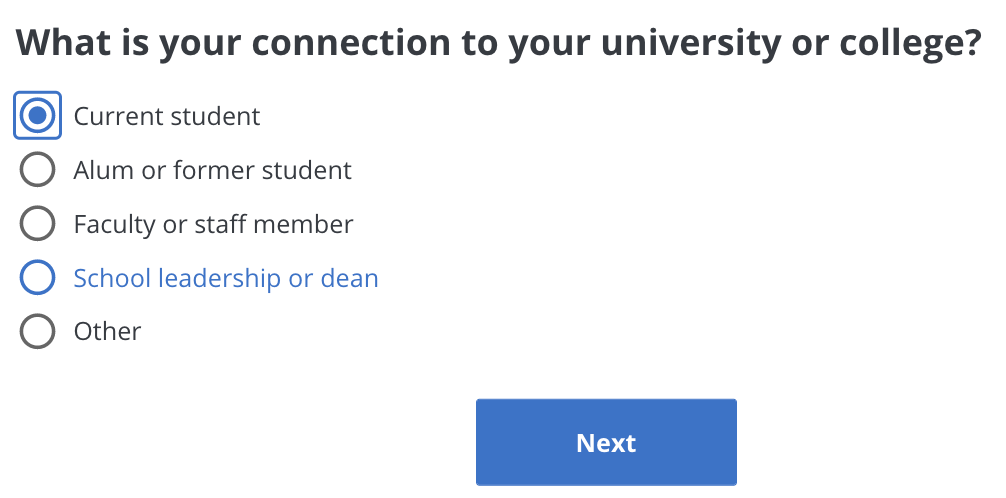
3. Registration for the desired courses
3. Register for recommended courses. You can take one course free of charge, which is in the basic plan and can be found on the University of Tartu Coursera for Students page.
In the Recommended by your organization section, you will see the courses that the university recommends attending. Click Enroll to register for the course.
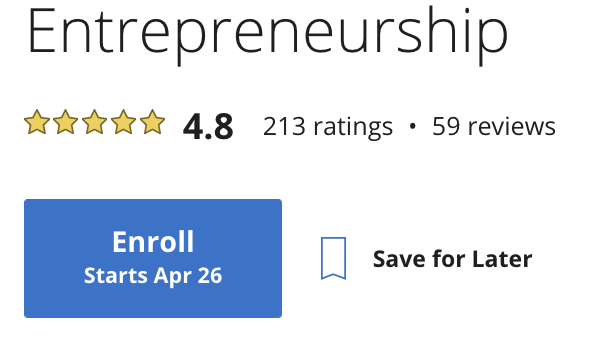
You can take one course free of charge, which is in the basic program and can be found on the University of Tartu Coursera for Students page.
If you have registered for a course, you can switch from the menu next to the Coursera logo from the Coursera for Students page to the My Coursera page, where the courses you have registered for are displayed first:

The University of Tartu has signed the Standard Contractual Clauses with Coursera for transferring your first name, last name and eppn (eduPersonPrincipalName) allowing you to use Coursera under the license or using Coursera for students program with UT email address and logging in with UT credentials.
Pay attention that once you have created your Coursera account, Coursera uses your data according to its own privacy policy and terms of use that you can read while registering. By using Coursera, you transfer your personal data to US and have to accept their above-mentioned privacy terms that refer to EU-US Privacy Shield. The European Court of Justice has invalidated the EU-US Data Protection Shield since 16.07.2020. The court found that US domestic law allows US public sector entities access to personal information transferred from the European Union to the United States for national security purposes. Compared to EU law, this imposes restrictions on the protection of personal data and does not give data subjects rights equivalent to EU law against US authorities. According to Coursera`s privacy terms you agree that Coursera may disclose Personal Information under the following circumstances without offering you an opportunity to opt out of such disclosure:
- to their Content Providers and other service providers that they have retained to perform requested Services on their behalf;
- if they are required to do so by law or legal process;
- pursuant to valid requests by law enforcement or other government authorities (which they are legally required to respond to);
- when they believe disclosure is necessary to prevent physical harm or financial loss or in connection with an investigation of suspected or actual illegal activity.
You can delete your Coursera account at any time. Deletion will be effective immediately. After deleting your account, you will no longer be able to log in, personally identifiable information in your profile will be removed. Discussion forum posts you have made, peer review contributions, and your other course activity will be anonymized. You will no longer receive emails from Coursera at yours address. Although you may still receive emails from universities and other Coursera business partners associated with the courses you enrolled in.
In case you leave university, you will no longer be able to log in to Coursera with UT credentials. For not loosing access to your data, you should re-link UT account in Coursera to your personal account and transfer all data from your UT account to your personal account or download all necessary certificates and delete your Coursera UT account before your university account becomes inactive.
It is possible to access Coursera with a user account of the University of Tartu computer network. If you previously have an account in Coursera, it is possible to convert this account to a university account. Before entering Coursera, make sure that you agree to the Coursera Terms of Use.
To access Coursera, click the Log in link in the upper right corner of the Coursera homepage https://www.coursera.org. In the window that opens, select the Log in with your organization link at the bottom to log in.
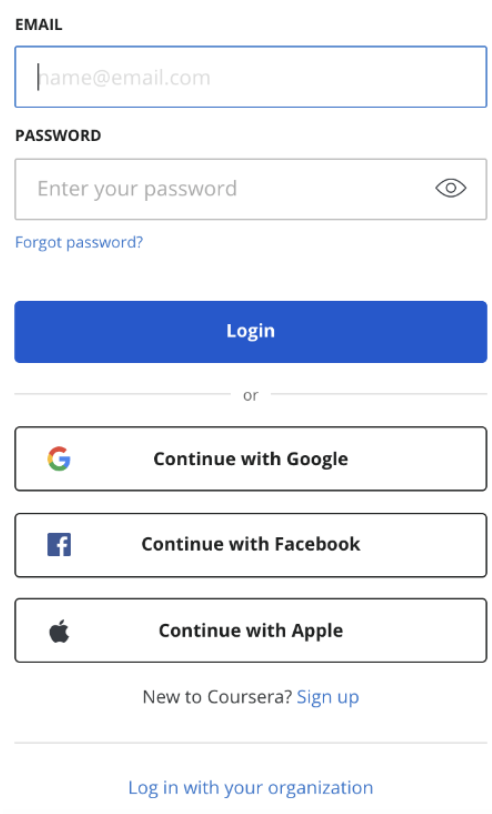
Please write ut.ee in the Enter your organization URL field and click Continue.
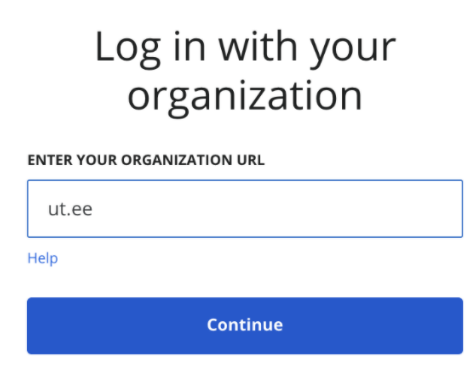
You will be directed to a page asking if you are a new Coursera user or already have a Coursera account.
A) If you have not used Coursera before, continue with the selection I’m a new Coursera user and click Continue:
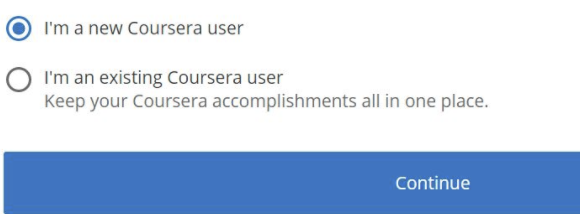
You will be directed to the login page of the university’s computer network account, where you enter your username and password or log in with your Mobile ID, Smart-ID or ID card.
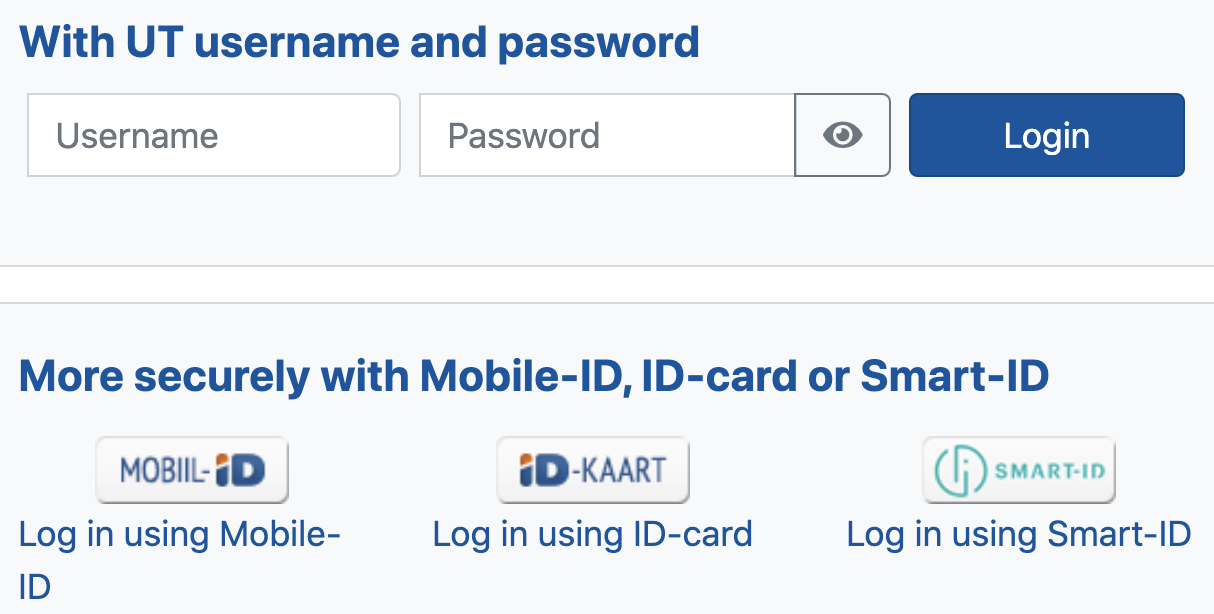
Your first and last name and university email address will be automatically imported into Coursera. To finalize your Coursera account, you will be prompted to enter a password the first time you log in, which have to be an additional Coursera password different from your university account password (NB! The second time you log in through Log in with your organization, you will no longer be asked for an additional password, but UT account username and password). An additional Coursera password is required if, for some reason, you are unable to access your UT account, if you wish to delete your Coursera account or turn it into a personal account.
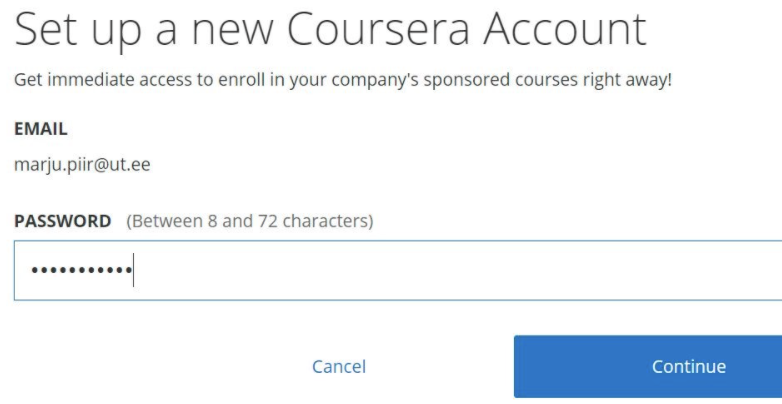
As you proceed, you will be required to agree with the Terms of Use and will have the opportunity to subscribe to the newsletter and continue.
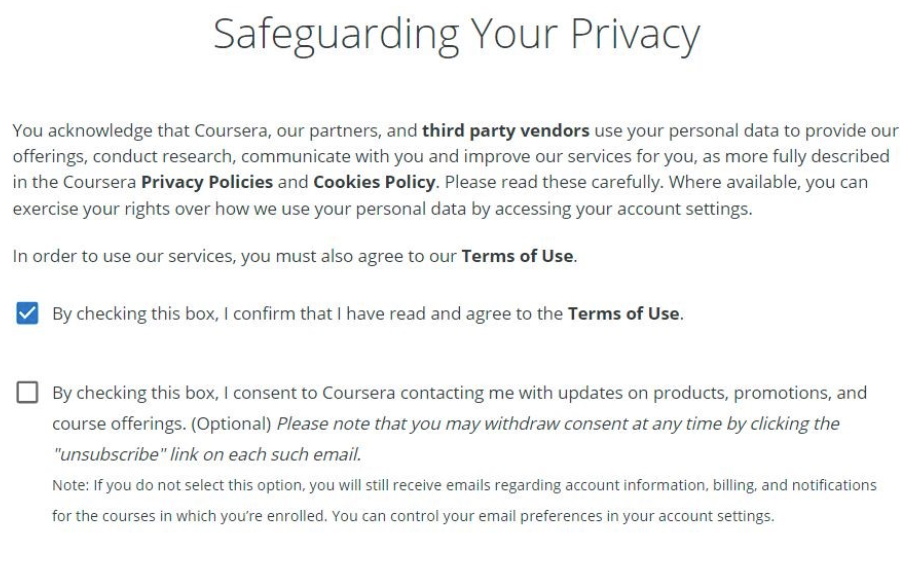
B) If you have used Coursera before, continue with the selection I’m an existing Coursera user and click Continue:
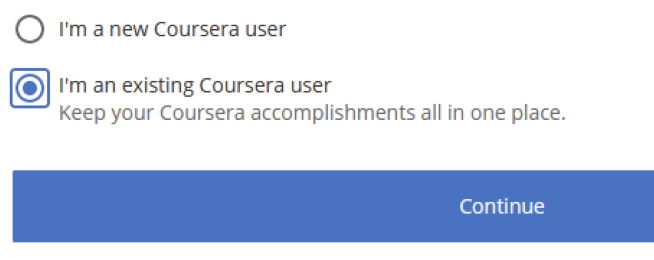
You will then be prompted to access your previous Coursera account:
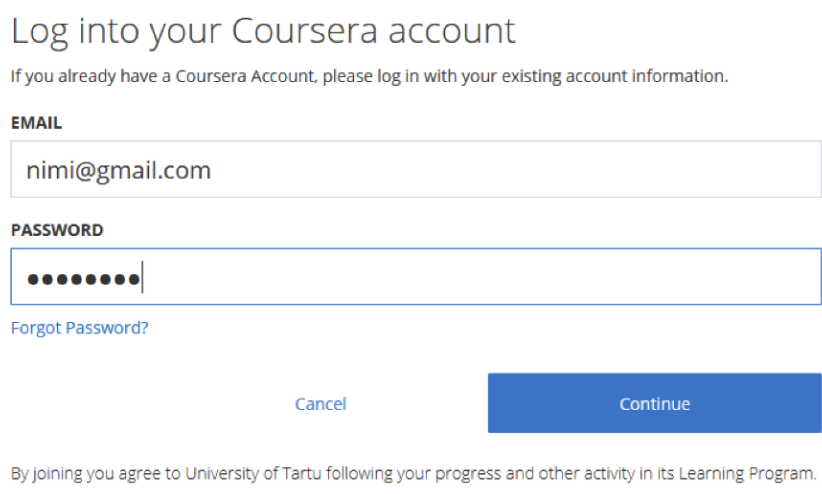
Then click on the Re-link account button to convert the previous Coursera account to a UT account:
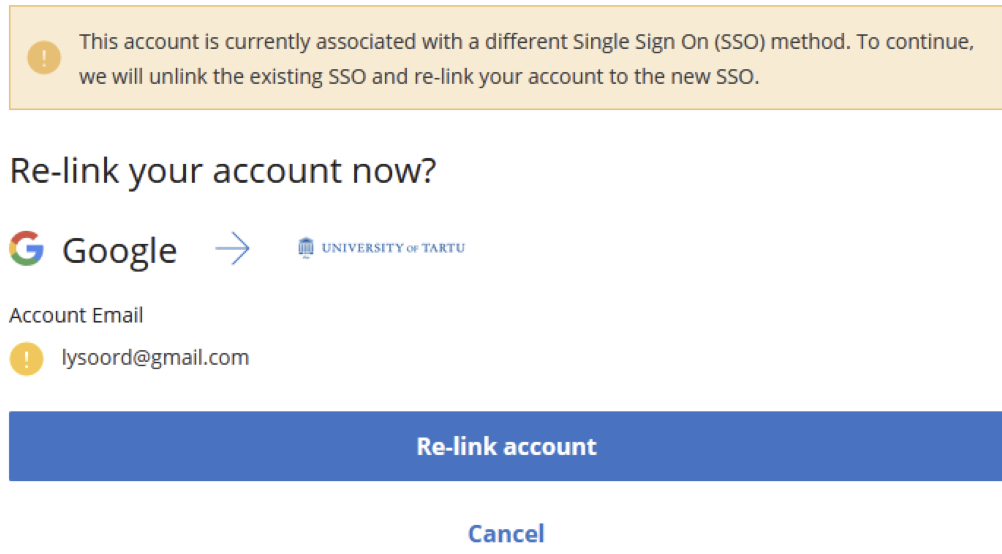
Next time, log in to Coursera with a UT account.
Transferring a course completed in Coursera to your studies
The courses completed in Coursera can be transferred to your studies according to a study plan. Before registering for the Coursera course, the student completes the study plan and submits it to the recognition of prior learning and experience (RPL) coordinator or programme director of his/her curriculum. It is recommended to submit the study plan at least two weeks before starting the online course. The RPL committee makes a decision, registers it (at DHS) and informs the student. There is no study agreement, just the study plan.
When the course is completed, the student submits the certificate or certificate web address to the RPL coordinator of his/her curriculum. The result “pass” is entered in the SIS. No changes will be made to the study plan after completing the course, it means no additional decision will be made. The Coursera course is taken online, there is no registration for study abroad. A more detailed guide for academic affair specialists on how to register RPL is available in the wiki.
Only course(s) of one university are listed in the study plan. Thus, the study plan applies to course(s) of one higher education institution, and if there is a desire to take courses from different higher education institutions, several study plans must be submitted.
If it is a very short course, in terms of workload, please do not transfer it to your study programme. The knowledge and certificate gained is valuable in any case.


